2123
Cause
Rear tray paper size settings are incomplete.
What to Do
If the ![]() (Paper status) icon and the paper size flash on the LCD, the rear tray paper size settings are incomplete.
(Paper status) icon and the paper size flash on the LCD, the rear tray paper size settings are incomplete.
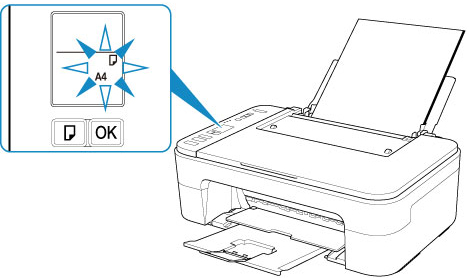
Select a paper size by pressing the printer's Paper Select button and press the printer's OK button.

